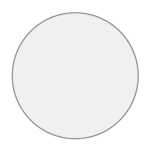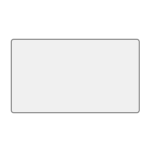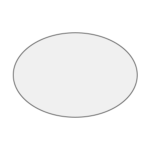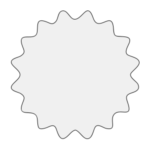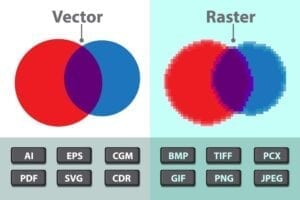Designing labels & stickers in Canva?
If you want labels and stickers to look great when designing in Canva, here is some advice
Bleed & Trim Marks
If you’re designing your labels or stickers in Canva, there are a few things you’ll need to do in order to have them successfully print.
You’ll need to add bleed to any backgrounds, so that your design doesn’t end up with white edges. You can also add trim marks so that we can see the actual size of the labels.
Please read how to do that here on Canva’s website: https://www.canva.com/help/article/margins-bleed-crop-marks/
Colours – RGB and CMYK
As Canva is an online design tool, it’ll be setup with RGB colours, this stands for Red, Green and Blue. Your monitor is comprised of Red, Green and Blue LED lights in some form that have a wide colour gamut. The colour gamut is wider on screen than it is with print. The reason for this is the shift in colour composition. Printing with ink uses CMYK inks. This stands for Cyan, Magenta, Yellow and Key. The Key colour in this case is Black. The colour gamut of CMYK inks is smaller than RGB, so some bright colours are converted.
You can convert your colours ahead of time by using tools such as https://www.pdf2cmyk.com
Please note, if you upload RGB images in Canva, when they get to us they will be converted into CMYK automatically and some colour shift may occur.
Resolution
When uploading your images into Canva, you’ll need to make sure they are good quality. If you zoom in on the graphic, if it’s really blocky then it could do with a higher resolution. The best way to decide if a graphic is good enough, is to size it with a physical ruler in-hand on your screen to the finished label size. If you can clearly see all the details on the label, most likely this will be fine to print. Small text needs to be very clear to the eye.
Download Format
Once you have completed your designs, make sure you download them as high resolution PDF format. Make sure you check the PDF prior to sending it to us for quality/content issues.
Alternatively, you can always use our own online sticker design software which is similar to Canva to design your stickers. This takes care of much of the above for you and saves them to your account for when you need to reprint.